Divy
Well-Known Member
- Joined
- Oct 12, 2006
- Messages
- 1,168
- Reaction score
- 0
i want to change my computer case to this one in the link and what i want to know is is it hard to swap them over and will all the parts from my comp bolt straight in or is there more to it????
i know jack s#@t about computers so any info would be apperciated
eBay Australia: ATX Midi Tower Computer Case with Fancy Lights, 500W PS (item 200114531054, end time 05-Jun-07 14:01:15 AEST)
i know jack s#@t about computers so any info would be apperciated
eBay Australia: ATX Midi Tower Computer Case with Fancy Lights, 500W PS (item 200114531054, end time 05-Jun-07 14:01:15 AEST)



























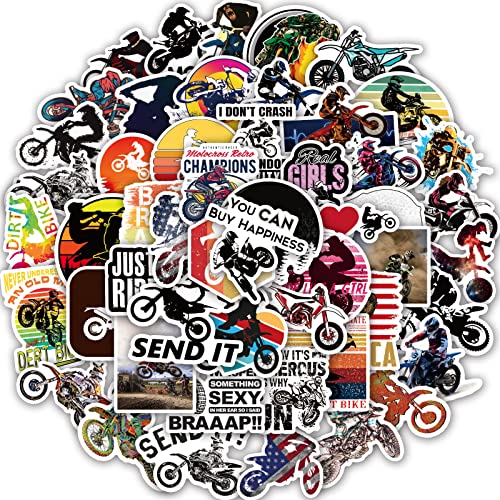







![Bike Phone Mount Holder, [Camera Friendly] Motorcycle Phone Mount for Electric Scooter, Mountain, Dirt Bike and Motorcycle - 360° Rotate Suitable for iPhone & Android Smartphones from 4.5-7.0 inches](https://m.media-amazon.com/images/I/51ZirRrsA+L._SL500_.jpg)

![LISEN Bike Phone Holder, [2024 Upgrade] Motorcycle Phone Mount, Bicycle Phone Holder, Handlebar Phone Mount, Dirt Bike Accessories, Bicycle Accessories, Gifts for Men for iPhone 4.7-7" Phone, Black](https://m.media-amazon.com/images/I/41FJGrZQ5ML._SL500_.jpg)








